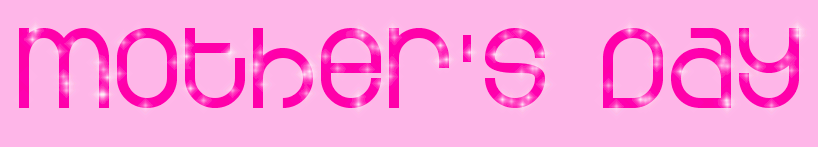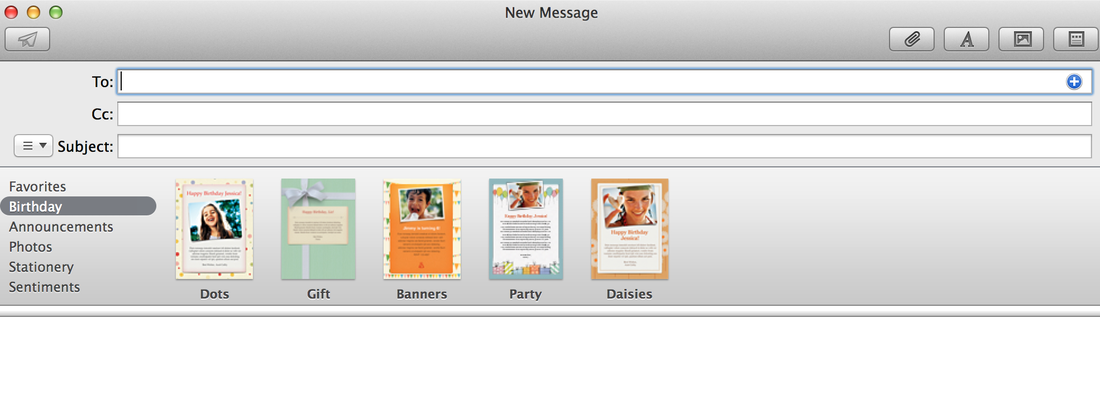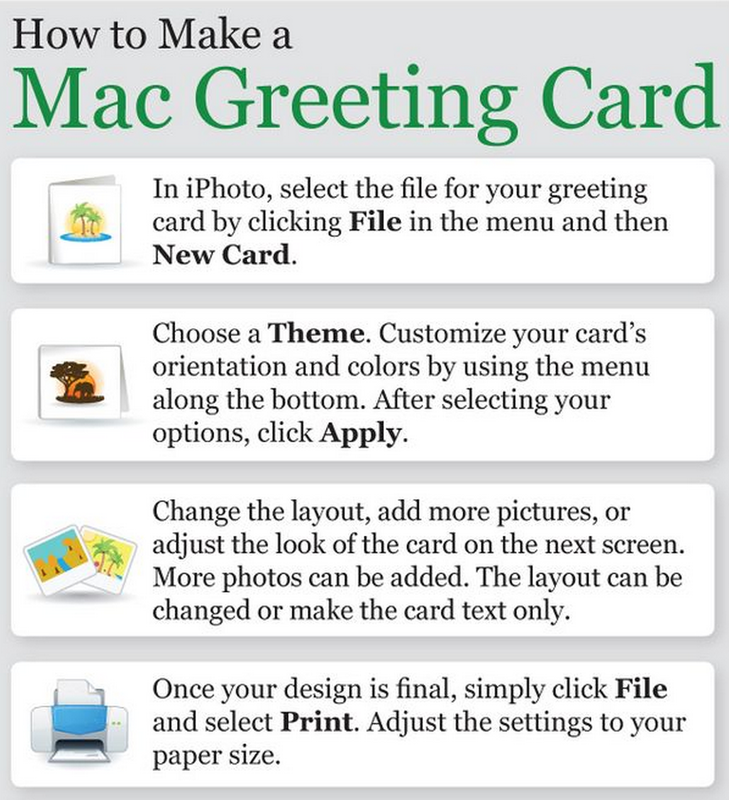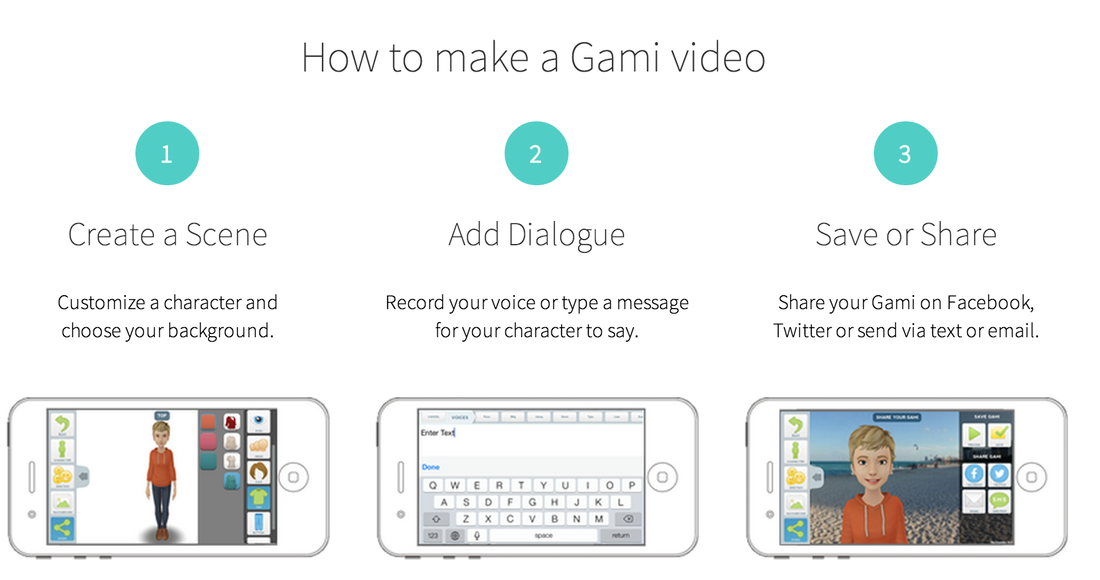|
|
|
|
|
Make your Mum an e-card

E-cards allow you to quickly and easily insert photos, audio files and other media directly into your message. The result is a beautiful and personal presentation that arrives immediately into your recipient's in-box. (You will need your mum's email address to do this one)
Step 1: Open the Mail application on your Mac. ( Looks like the picture on the left)
Step: 2: Click "New Message" in the top navigation bar.
Step 1: Open the Mail application on your Mac. ( Looks like the picture on the left)
Step: 2: Click "New Message" in the top navigation bar.
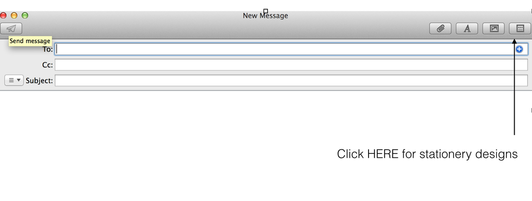
Click on Stationery Designs to choose your template.
Step 4: Pick your template
Happy Mother's Day Word Cloud
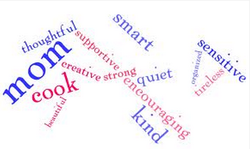
Click on the picture on the left to create a Word Cloud on Wordle, for your mum on Mother's Day. Remember, the more words you use the more effective it will be. Take a screenshot and create a card in Pages. If you are unsure how you can watch the video below.
Create a card on Pages.

Make your mum a beautiful card using materials in the classroom or Pages. If you click on the picture above, it will take you to a page that contains beautiful Mother's Day poems and quotes.
Another way to make a greeting card.
|
How to Make a Greeting Card on a Mac -- powered by ehow |
Virtual Mother's Day Message
Create a Mother's Day Movie
|
|
You are all so talented at creating iMovies that I am sure you will have no problem creating a beautiful movie for mum.
|